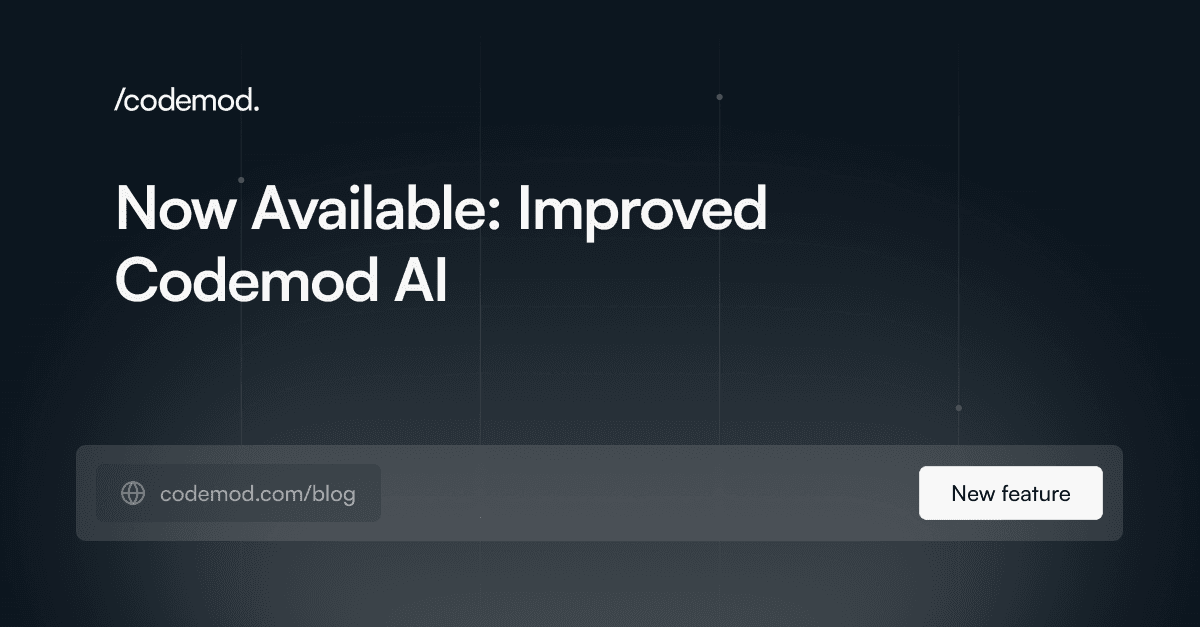Update
Codemod Studio has been fully rebuilt since this post. The current Studio includes JSSG support, a visual AST explorer, and improved AI assistance. AI-assisted codemod creation is also available locally via Codemod MCP.
Building error-free codemod is a complex task and naturally an iterative process, hence the first try of foundational models often requires further improvements.
Our Codemod AI service tackles this challenge head-on, providing a robust toolchain that simplifies the creation of advanced and error-free codemods through an iterative process.
Features of Codemod AI
- Ease of Use: Simply provide before/after pairs and, optionally, a human language description of the transformation logic in the form of comments. Then click the "Autogenerate with Codemod AI" button.
- Choice of Models: Select from various foundational models in the top right corner of the assistant section, based on your speed and accuracy preferences.
- Real-time Updates: A WebSocket connection keeps you informed with real-time updates throughout the codemod creation process.
- Seamless Integration: Once a codemod is ready, it’s automatically pasted into the Codemod editor and executed, allowing for immediate feedback and adjustments.
Step-by-Step Guide to Using Codemod AI
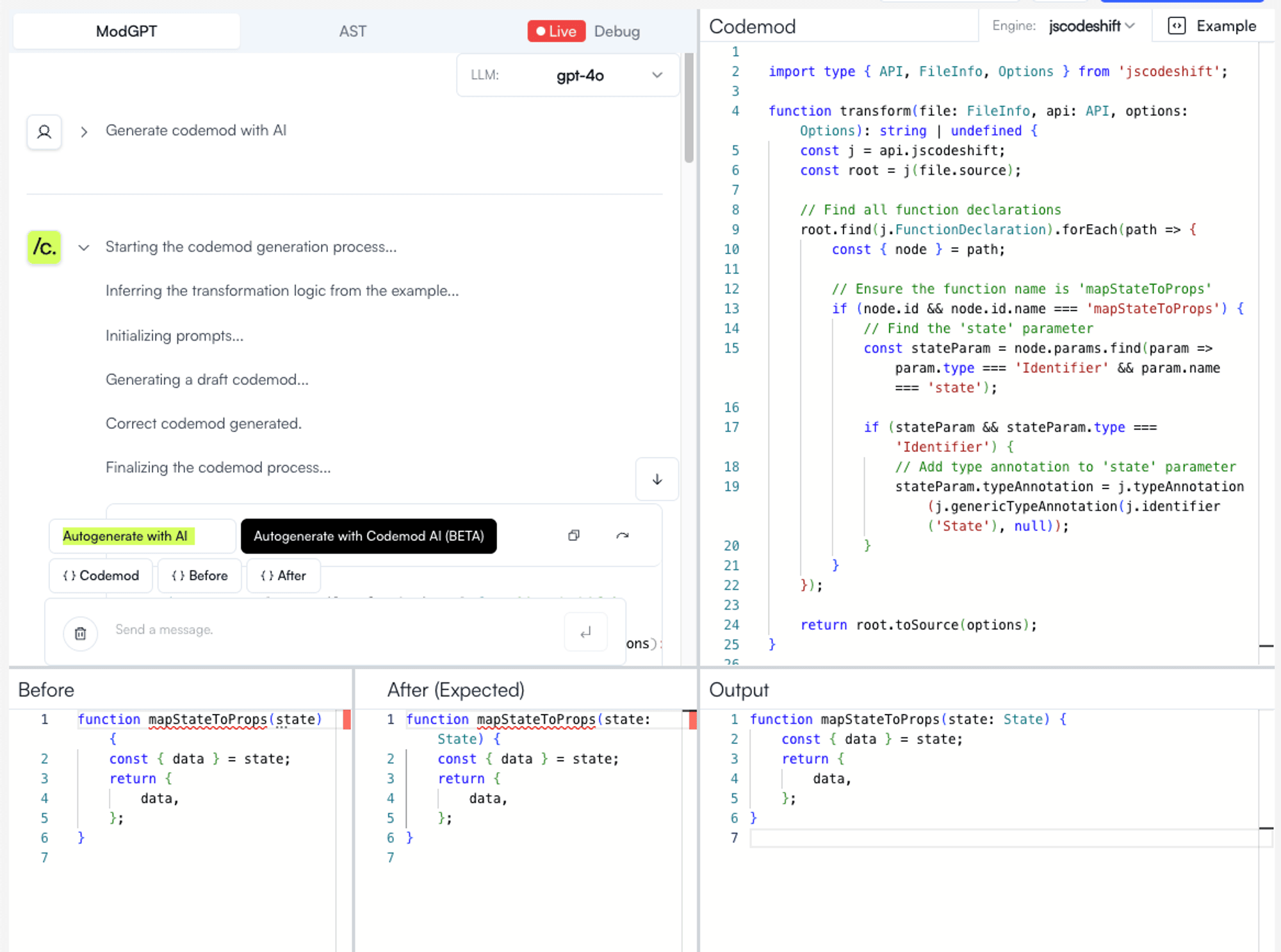
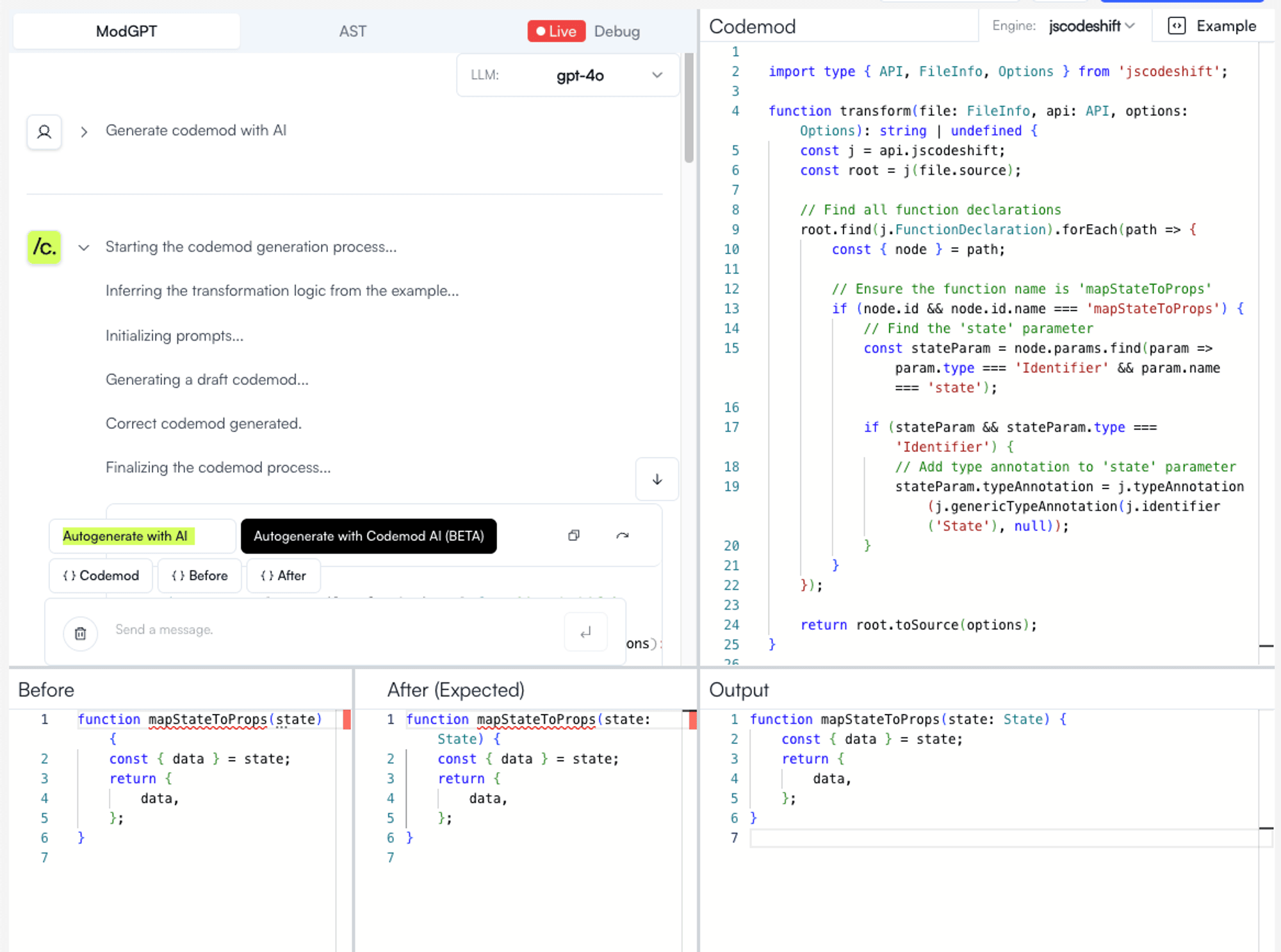
- Login to Codemod Studio.
- Provide Before/After pairs that represent the transformation logic and serve as test fixtures.
- Optionally, comment on the transformation logic directly in the Before/After editors.
- Click "Autogenerate with Codemod AI".
- The system processes your input, launching Codemod AI service in the backend.
- Monitor Codemod AI's progress in real-time in the assistant tab.
- Review and edit the generated codemod, which is automatically pasted into the Codemod editor.
- You can manually adjust the codemod or use the assistant chat for further refinements.